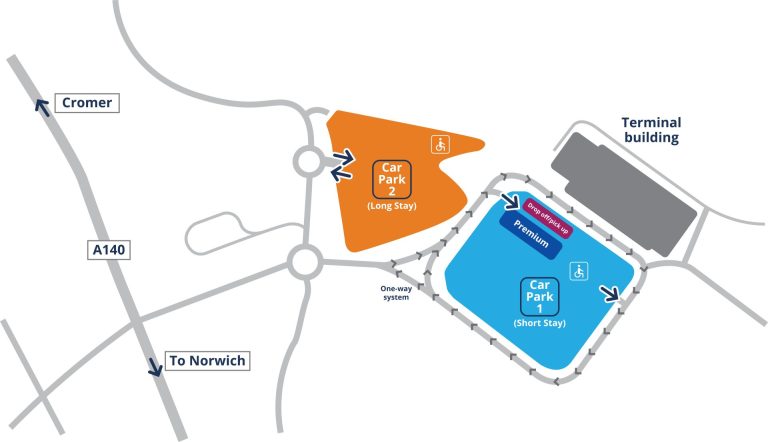Car Parking
Safe parking for short and long stay journeys
Safe parking for short and long stay journeys
We recommend to book in advance, limited products are available to book up to 2 hours prior to your arrival time at the airport. All Car Park bookings are subject to availability we reserve the right to withdraw availability at its entire discretion for a given date.
You can book up to 12 months in advance.
All our car parks are self-parking facilities meaning there is no requirement for you to hand over your keys. Please take them with you when you travel.
Yes, by booking in advance you are guaranteed a space in your chosen car park, however we do not allocate a specific parking bay to your booking. Please park in any available bay within the car park booked
There is no height restriction in our car parks.
There are currently no electric charging points at our airport.
To make your booking visit the Official Norwich Airport Parking Select your entry and exit dates and times then click ‘Book now’. You will be offered the parking options available for your stay. Once decided, click ‘Book now’ to complete your passenger, vehicle, and payment details.
When pre-booking your parking, there are several payment methods accepted including Visa Debit, Visa Credit, MasterCard Debit, MasterCard Credit, and American Express.
If you cannot find availability for a particular product it is likely that the product is either fully booked or you have not met the booking conditions for that particular product. It is unlikely that you will find no availability, however, if you do please contact us for assistance using the Contact Form.
Our entry and exit barriers work using a number plate recognition system (ANPR) and require your number plate to connect your vehicle with your booking.
Amendments may be made by logging into your account with the password received when the booking was made and using the ‘Manage my Booking’ option. Alternatively, please complete our Contact Form and we will process the changes for you.
Please note amendments can only be made before the booking commences. For Standard Products up to 24 hours prior and, for Flex, up to 2 hours prior to your booked entry time.
If you have NOT BOOKED DIRECTLY with Norwich Airport and used one of the third-party sales agents (e.g., Holiday Extras), please contact them directly to make the required changes.
Please note – amendments to the dates of stay are subject to the terms and conditions of your booking. Certain promotional products cannot be amended, as indicated at the point of booking. If you booked during a sale or at a lower price and that rate is no longer available, the new rate will apply.
Cancellations must be made at least 24 hours prior to your booked car park entry time/date for Standard Products and up to 2 hours prior for Flex Bookings. Cancellations are subject to the terms and conditions of your booking. Where specified in the product details, some special offer bookings cannot be amended or cancelled.
Cancellations may be made by logging into your account with the password received when the booking was made and using the ‘Manage my Booking’ option.
Alternatively, please complete the Contact Form and we will process the cancellation for you.
If you have NOT BOOKED DIRECTLY with Norwich Airport and used one of the third-party sales agents (e.g., Holiday Extras) please contact them directly.
Please note – Bookings made less than 24 hours before your car park entry time for standard products and 2 hours prior for FLEX, cannot be cancelled and are non-refundable.
If you are trying to amend or cancel your booking online via the Official Norwich Airport Parking website and your booking reference is not recognised, it is likely that the booking has been made through a third-party site.
If you have NOT BOOKED DIRECTLY with Norwich Airport and used one of the third-party sales agents (e.g., Holiday Extras) please contact them directly.
If you have not received your booking confirmation email, then please first check your email junk folder. If it is not in there, please contact us for assistance using the Contact Form.
Please login to the ‘Manage my Booking’ and select the option to re-print email. If you are still experiencing issues, please contact us for assistance using the Contact Form
If you are travelling in a different car, please let us know the new number plate to make entry and exit seamless. You can do this online within ‘Manage my Booking’.
If your parking booking shows as PREAUTH please wait 5 to 10 minutes for the payment to be processed and the booking confirmation to be emailed to you. If you do not receive the confirmation, please contact for assistance using the Contact Form. Please DO NOT make another booking as your booking could then be duplicated.
If your parking booking shows as pending this means that your payment has not yet been taken. If this occurs, please check with your bank. Please DO NOT make another booking or your booking could be duplicated. If you do not receive the confirmation after a few minutes, please contact us for assistance using the Contact Form.
Your booking confirmation will have instruction on what to do when you get to the car park. These vary depending on which parking product you have booked.
On arrival, please drive up to the barrier. The system will recognise your registration number and the machine will also generate a ticket; please ensure you take this with you as you will need it to leave the car park. The system can take up to 30 seconds to recognise your registration number. If the barrier does not lift DO NOT press for a ticket and instead press the intercom button to speak to a car park operator who will check your details and remotely dispense your exit ticket.
Once you have entered the car park it will depend on which parking product you have booked. Full instructions can be found on your confirmation email but if you are not sure there are signs that you can follow.
The car park uses a number plate recognition system to match you to your reservation. You will be given a ticket on entry to the car park (a recognised booking will show a series of numbers just above the barcode). As long as you return within your reservation times, the barrier should automatically raise. If it does not, then you will need to simply enter the ticket into the exit column and the barrier will raise.
Any additional stays outside the pre-booked period will be charged at the overstay rate of £30 per day or part thereof, which can be paid at the exit barrier using your bank card or Google / Apple Pay. If there are any other charges or the barrier does not rise, please press “Help”, and speak to the operator.
Please ensure that you arrive at or after the time selected on your booking. We do allow 2-hour grace period either side of the booked times but if you arrive too early additional charges will apply.
In the unlikely event of this happening, you must report the incident to the car park team. Please go to the car park office located straight ahead of you as you enter the terminal building or use the intercom button on the payment machine in the car park to inform the car parking team. Please do not leave the car park without reporting the incident. T’s & C’s apply.
In the unlikely event of this happening, you must report the incident to the car park team. Please go to the car park office located straight ahead of you as you enter the terminal building or use the intercom button on the payment machine in the car park to inform the car parking team. Please do not leave the car park without reporting the incident. T’s & C’s apply.
If you would like to register a complaint or provide feedback on your parking experience, please complete our Contact Form
If you did not find the answer above or, to make a booking with the call centre, please use the following ways to contact us:
Blue Badge Parking
If you’re dropping friends, colleagues or loved ones at the airport or picking them up, we offer dedicated Drop Off/Pick Up spaces for Blue Badge holders in Car Park 1 (Short Stay). You can stay for up to 4 hours for the current up to 30 minutes rate. To validate your ticket, please take your Blue Badge to the parking office in the terminal and the rate will be adjusted accordingly.
Parking for Blue Badge Holders is available in Car Park 1 (Short Stay) and Car Park 2 (Long Stay). Car Park 1 (Short Stay) blue badge parking is located at the end of the first and second lane and Car Park 2 (Long Stay) is located at the far end of the car park from entry, closest to the terminal. Please note this space is limited.
To pre-book your parking simply visit our booking site. There is no need to specify that you require Blue Badge parking when booking. When you arrive, please park in any allocated parking bay for Blue Badge Holders.
Motorcycle parking
We have four dedicated motorcycle bays. These are located near to the Car Park 1 (Short Stay) exit. At entry ride along the first lane adjacent to pick up/ drop off, motorcycle parking is on the corner opposite the disabled bays.
If you’re dropping friends, colleagues or loved ones at the airport or picking them up, you can park for up to 30 mins for £6 in Car Park 1 (Short Stay), allowing you time to wave them off or greet them on return. Please see below ‘Car Park tariff (not booked)’ for parking charges over 30 minutes.
If you are a Blue Badge Holder then we offer dedicated Pick Up and Drop Off spaces for Blue Badge holders in Car Park 1 (Short Stay). You can stay for up to 4 hours for the current up to 30 minutes rate. To validate your ticket, please take your Blue Badge to the parking office in the terminal and the rate will be adjusted accordingly.
Prior to exiting the car park, payment can be made at the following locations:
Please note, payment at the Exit barrier is by CARD ONLY.
For the safety of all passengers, visitors, and staff, drop-off and pick-up is only permitted in the designated area within Car Park One in front of the terminal building. Stopping or waiting on airport approach roads, roundabouts, or any other area outside Car Park One as shown in red on the map below is strictly prohibited. These restrictions are clearly signposted.
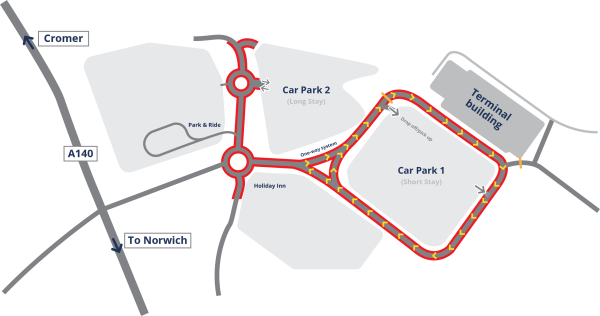
Stopping or waiting in unauthorised areas risk incurring a penalty charge from Vehicle Control Services Limited, which enforces traffic regulations on airport land.
Please contact Vehicle Control Services Ltd if you receive a parking enforcement notice and wish to pay or question a penalty charge.
Located 3 miles north of Norwich city centre just off Holt Rd (A140), Norwich airport is easily accessible by car.
When approaching from either the north or south, turn into the junction for ‘Amsterdam Way’ and follow the signs for the airport. Turn left at the roundabout for Car Park 2 (Long Stay) or go straight ahead at the roundabout and continue to follow the signs for Car Park 1 (Short Stay).
If you’re using a Sat Nav, enter our postcode NR6 6JA for both car parks
Arrival instructions
Upon arrival
We use number plate recognition technology. When you arrive at the entry barrier, our camera will read your number plate and the barrier will raise. If the barrier doesn’t raise automatically, press the button for assistance so we can confirm your booking details and dispense a pre-validated exit ticket for use on exit and allow you to enter and park in the car park.
If you haven’t pre-booked your space simply press the button for a ticket at the entrance barrier, take the ticket and find a place to park. Please keep your ticket safe as you will need this when you’re leaving the car park.
Leaving the car park
If you pre-booked your space then simply drive up to the exit barrier slowly, our camera will read your number plate and the barrier will raise and you can leave the car park.
If you didn’t pre-book your space, you’ll need to pay for your parking before you leave. You can pay on your way out at the exit barrier using your credit or debit card or at our payment machines. Insert your ticket at the exit barrier and if your parking is paid, the barrier will raise so you can leave. If the barrier does not raise and you have paid, please press for assistance.
If you’re not able to pre-book your parking, you can simply turn-up and park. However, if you want to guarantee your space then we do recommend that you pre-book.
| Stay Length | Car Park 1 (Short Stay) | Car Park 2 (Long Stay) |
|---|---|---|
| Up to 30 Minutes | £6.00 | £10.00 |
| 30 – 60 Minutes | £7.50 | £10.00 |
| 1 – 2 hours | £10.00 | £10.00 |
| 2 – 4 hours | £15.00 | £10.00 |
| 4 – 12 hours | £20.00 | £35.00 |
| 12 – 24 hours | £40.00 | £35.00 |
| 1 Day | £40.00 | £35.00 |
| 2 Days | £70.00 | £50.00 |
| 3 Days | £90.00 | £75.00 |
| 4 Days | £120.00 | £105.00 |
| 5 Days | £150.00 | £135.00 |
| Per additional 24 hours (or part thereof) | £30.00 | £30.00 |
When you book your Norwich Airport parking direct, you can rest assured that you’re booking official and therefore secure car parking.
To read our full Car Parking Terms and Conditions please click here.